If you’re searching for the best website builder for WordPress and WooCommerce in 2025, chances are you’ve come across Avada. Known as the #1 selling WordPress theme of all time, Avada is more than just a theme—it’s a powerful website builder designed for professionals, entrepreneurs, and eCommerce businesses who want complete design freedom.In this in-depth guide, we’ll explore everything you need to know about Avada Website Builder for WordPress & eCommerce, including its features, benefits, drawbacks, pricing, comparisons, and FAQs. By the end, you’ll understand whether Avada is the right choice for your next website.
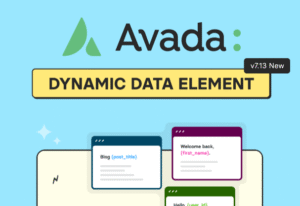
What is Avada Website Builder?
Avada Website Builder is an all-in-one WordPress solution that combines a flexible theme with a drag-and-drop builder, WooCommerce integration, and 120+ prebuilt website demos. Launched by ThemeFusion, Avada has powered over 900,000 websites worldwide and remains the go-to option for WordPress users in 2025.
Unlike traditional page builders that require multiple plugins, Avada offers a complete ecosystem—theme, builder, and design tools—without slowing down your site.
Why Choose Avada in 2025?
When it comes to creating websites in 2025, speed, SEO, and eCommerce readiness are crucial. Avada checks all the boxes:
- Drag-and-drop live editor (no coding needed)
- WooCommerce-ready for online stores
- SEO optimized with clean, fast-loading code
- Prebuilt websites & layouts for every niche
- Mobile-friendly & responsive design
- Lifetime updates with new features
If you’re a freelancer, agency owner, or business professional, Avada offers unmatched flexibility.

Key Features of Avada Website Builder
Here’s a breakdown of what makes Avada stand out:1. Visual Drag-and-Drop Builder
- Live editing with real-time preview
- No technical knowledge required
- Global design settings for brand consistency
2. Prebuilt Website Demos
- 120+ ready-to-use demos
- One-click import
- Categories: business, portfolio, blog, eCommerce, nonprofit, and more
3. WooCommerce Integration
- Seamless store design customization
- Product grids, carts, and checkout templates
- Conversion-optimized layouts
4. Performance Optimization
- Built-in speed enhancements
- Minification & caching support
- Compatible with popular performance plugins
5. SEO-Ready
- Schema markup integration
- Optimized heading structures
- Lightweight and mobile-first design
6. Responsive & Mobile Friendly
- Pixel-perfect design on all devices
- Flexible breakpoints
- Touch-friendly interactions
7. Lifetime Updates & Support
- One-time payment, no recurring fees
- Regular new features
- Dedicated support team
Avada vs. Other WordPress Builders
| Feature | Avada | Elementor | Divi |
|---|---|---|---|
| Pricing | One-time fee | Subscription | Subscription |
| Prebuilt Demos | 120+ | 100+ | 200+ |
| WooCommerce Integration | Yes | Yes | Yes |
| Performance | High | Moderate | Moderate |
| Learning Curve | Moderate | Easy | Moderate |
Pros and Cons of Avada
✅ Pros:
- One-time purchase (no subscriptions)
- Complete builder + theme package
- Wide range of prebuilt websites
- Optimized for SEO & performance
- Strong WooCommerce integration
❌ Cons:
- Learning curve for beginners
- Can feel overwhelming with too many options
- Slightly heavier than lightweight themes
Pricing of Avada Website Builder
As of 2025, Avada is available on ThemeForest for a one-time fee of $69. This includes:- Lifetime updates
- 6 months of premium support (extendable)
- Access to all demos and builder tools
Best Use Cases for Avada
- Small Businesses: Create professional websites without coding.
- Agencies: Deliver multiple client sites with prebuilt templates.
- eCommerce Stores: Customize WooCommerce shops with ease.
- Freelancers: Build fast, responsive websites that impress clients.
- Bloggers & Creatives: Showcase content and portfolios beautifully.
Expert Tips for Using Avada Effectively
- Start with a demo import – saves time and gives you a professional layout instantly.
- Use global settings – ensures branding consistency across your site.
- Optimize performance – enable lazy loading, caching, and image optimization.
- Combine with SEO plugins – like Rank Math or Yoast for maximum visibility.
- Update regularly – new features roll out frequently, so stay updated.
FAQs About Avada Website Builder
1. Is Avada good for beginners?
Yes, but it comes with a learning curve. Beginners may need time to explore its many customization options.2. Does Avada work with WooCommerce?
Absolutely. Avada is fully integrated with WooCommerce, making it ideal for online stores.3. Is Avada SEO-friendly?
Yes. Avada has clean code, schema support, and SEO-optimized structures, perfect for ranking on Google in 2025.4. How much does Avada cost?
Avada costs $69 one-time on ThemeForest, including lifetime updates.5. Can I use Avada for multiple websites?
No. Each license is valid for one website. You’ll need multiple licenses for multiple projects.6. Is Avada better than Elementor?
It depends. Elementor is subscription-based and easier for beginners, while Avada offers a one-time fee and a complete ecosystem.Final Verdict: Is Avada Worth It in 2025?
If you want a powerful, flexible, and future-proof WordPress website builder, Avada remains one of the best choices in 2025. Its one-time purchase model, deep WooCommerce integration, and SEO-friendly structure make it a smart investment for businesses, agencies, and individuals alike.👉 Ready to build your dream website? Get Avada Today on ThemeForest
